GPL5U
Administrative
Staff member
Administrator
Theme5s Lover
Trusted Uploader
Decoding Master
Reputation: 100%
Microsoft Planner 2020 - The Ultimate Course
Quickly learn Microsoft Planner from scratch. This course covers all features using real world example of a plan
What you'll learn
- Create plans in Microsoft Planner
- Manage tasks in Microsoft Planner
- Work with Chart and Schedule views
- Manage plan members access
- Use Microsoft Planner app
- Use the integrated Outlook, Teams, Notebook and Site features
- Learn Microsoft Planner Best Practices
Requirements
- Microsoft 365 plan or free trial - this is needed to be able to access Microsoft Planner
Description
Whether you want to manage your own tasks or become the go to person for any Microsoft Planner question, you've come to the right place.
This course will give you a deep understanding of Microsoft Planner functionality by using hands-on, contextual examples designed to showcase why Microsoft Planner is awesome and how they can be applied in a number of ways.
__________
By the end of the course you'll be able to:
· Easily navigate the Microsoft Planner interface
· Create plans in Microsoft Planner
· Manage tasks in Microsoft Planner
· Work with Chart and Schedule views
· Manage plan members access
· Use Microsoft Planner mobile app
· Microsoft Planner and Outlook
Who this course is for:
- Beginners that want to use Microsoft Planner