GPL5U
Administrative
Staff member
Administrator
Theme5s Lover
Trusted Uploader
Decoding Master
Reputation: 100%
Learn to explore data & uncover insights with Google Sheets pivot tables! Course taught by fmr Google Analytical Lead.
What you'll learn
Requirements
Description
This course includes numerous hands-on examples and practice exercises that will get you feeling data-savvy.
As a bonus, practice exercises and lecture examples are included in a spreadsheet that you can keep as part of the course.
This course is broken out into 8 key sections:
This is NOT a long drawn out course that goes deep in the weeds on academic theory.
Make the transition from decisions based on gut feel to data informed decision making!
Use this efficiently designed course to level up your data skills. Get started today!
#AlwaysBeLearning
Who this course is for:
What you'll learn
- Gain proficiency exploring data & uncovering insights with Google Sheets pivot tables.
- Learn to frame data analysis investigation questions and use Sheets pivot tables to find answers.
- Get comfortable using a data insights + pivot tables process that will enable you to do data analysis on your own.
- Save time using pivot tables for data analysis vs doing manual data calculations.
- Get basic understanding of how pivot tables can be used to power advanced data visualizations and dashboards.
Requirements
- Basic understanding of Google Sheets (if needed, you could learn along the way)
- High school math concepts (if needed, you could do a quick refresh during the course)
Description
- Do you have data in Google Sheets and not sure how to make it useful? Then this course is for you!
- Do you want to get on the path to being Data-Savvy? Then this course is for you!
- Do you want to grow your Google Sheets data skills? Then this course is for you!
This course includes numerous hands-on examples and practice exercises that will get you feeling data-savvy.
As a bonus, practice exercises and lecture examples are included in a spreadsheet that you can keep as part of the course.
This course is broken out into 8 key sections:
- Section 1: Introduction (what are pivot tables and how they are used in the real-world to surface data insights)
- Section 2: An Overview of the Data Insights Pivot Table Process
- Section 3: Applying the Data Insights Pivot Table Process
- Section 4: Practice Exercises: Set 1 (Titanic Dataset)
- Section 5: Solution Videos for Practice Exercises: Set 1 (Titanic Dataset)
- Section 6: Practice Exercises: Set 2 (Red Wine Dataset)
- Section 7: Solution Videos for Practice Exercises: Set 2 (Red Wine Dataset)
- Section 8: Course Wrap + Bonus Content
This is NOT a long drawn out course that goes deep in the weeds on academic theory.
Make the transition from decisions based on gut feel to data informed decision making!
Use this efficiently designed course to level up your data skills. Get started today!
#AlwaysBeLearning
Who this course is for:
- Data insights beginner who wants to learn to further explore data and surface insights that can inform business decisions.
- Anyone not comfortable extracting insights from data using Google Sheets.
- Professionals who are not satisfied with their job and who want to get on the path to building a data analytics career.
- Any students in college who want to get started learning data skills.
- This course is not for those who are already doing advanced data analysis with Google Sheets pivot tables.
Code:
https://www.udemy.com/course/google-sheets-pivot-tables-plus-data-insights-for-beginners/