GPL5U
Administrative
Staff member
Administrator
Theme5s Lover
Trusted Uploader
Decoding Master
Reputation: 100%
DevOps Tools for Beginners: Git in 1 hour
Git is one of the Tools for DevOps and infrastructure automation. Edit, share and collaborate your documents easily
What you'll learn
- Explain what Git is and how to use this tool
- Install Git
- Creating a project for Git
- Working with remote repositories
- Git important commands. Viewing commits' history
- Creating, deleting and renaming branches
Requirements
- It's good to have Basic Linux knowledge
- Laptop or PC running Windows, Mac OS X, or any Linux
Description
This course is A Beginner's Guide to Git. The purpose of this course is to prepare you to use Git from scratch. This course is aimed for IT Pros, Developers, Operators, DevOps, System administrators and Everyone and is supposed to give the viewer the information they need to know to get started with Git and its key concepts. The goal is to provide coverage of Git components and commands.
The course is targeted to help learning and getting started with Git and do your job more efficiently.
After completing this course, you will be able to:
- Explain what Git is and how to use this tool
- Install Git
- Creating a project for Git
- Working with remote repositories
- Git important commands. Viewing commits' history
- Creating, deleting and renaming branches
- Learn the basics of command line
Who this course is for:
- Starting DevOps
- Operators
- Developers
- Designers
- System Administrators

www.udemy.com
Git is one of the Tools for DevOps and infrastructure automation. Edit, share and collaborate your documents easily