Download XenForo Resource Manager latest version FREE
XenForo Resource Manager (XFRM) 2.2 sees a range of new features and improvements. Some of these are a result of new integrations with XenForo 2.2 itself, while others are exclusive new features to XFRM itself.Resource teams
Software projects are often collaborative efforts, and even when they are not, there may be ancillary staff on hand to handle customer support and sales.This fact is recognised in XFRM 2.2 with the advent of Resource teams.
After enabling the option through the admin control panel, resource owners will be able to delegate tasks to members of the team they define.
Team members may perform any action on a resource as though they were the owner, although deletion of the resource is reserved solely for the actual owner.
Review custom fields
With XFRM 2.2, it is now possible to define custom fields for resource reviews.
The sky's the limit for the data that can now be collected with reviews, so we are certain that there will be all manner of ingenuous uses for this new system.
Options
The full gamut of custom field features, including the new XF 2.2 ability to define the HTML for the label of the field, is now available to resource review fields.Review voting
It can often be helpful to see whether reviews are considered to be helpful or otherwise worthwhile when considering a purchase or a download.Therefore, XFRM 2.2 now takes advantage of our new content voting system to enable review up/down voting.
As you would expect, the ability to vote on a review depends upon not having a vested interest in the review (ie: it is a review of your own resource) and a set of options and permissions that can be tailored to your own needs.
Review before registering
To attract new users to your forum, reviews can now be submitted by guest users, using the writing before registering system, assuming that your forum permits reviews prior to downloads.Featured resources
A new widget is available in XFRM 2.2, which allows a selection of featured resources to be displayed in a location of your choice.Configuration includes three separate display options to fit with the location in which the widget is deployed.
This widget is using the simple display option:
While this one is using the carousel option: