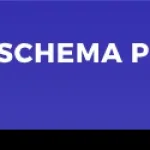Download WP Schema Pro latest version
1. Select Schema Type
Schema Pro offers 13 types of schemas, including recipe, book, article, job posting, reviews and a lot more. Simply select one from the dropdown menu.
2. Choose Target
Create a rule to target the pages and posts you wish to add the Schema. You can implement it for the entire website or simply include or exclude them on selected pages and posts.
3. Map Existing Content
You already have content in various fields like Title, Featured Image, Author, Date, Category and so on. Schema Pro allows you to integrate Schema code in these fields with just a few clicks. It supports any Custom Fields you might have as well.
Review
Perfect if you review Products, Movies, Books, Music, etc on your website.
Local Business
Are you a local business? This is a must have Schema on your website.
Article
Perfect for news & blogs to get enhances appearance in Google search results.
Service
Provide any services? Let Google specifically know by implementing this Schema.
Product
Let Google provide detailed information about your products in rich Search results.
Course
Let your prospective students find you by marking up your course lists with Schema.
Recipe
Let your recipes appear as rich card in Google when someone is searching for it.
Person
Let Google know specific information about person with this Schema.
Job Postings
Add structured data to the Job Posting page to get more relevant applicants.
Software Application
Show off your software applications with star ratings in search results.
Book
Make books on your website more discoverable in Google search.
Event
Let more people discover your events through Google Search and Maps with this Schema.
Video Object
Mark up your video content with structured data to make better search result.