- Copyright
- Removed by GPL5U Team
- Number Domain Install
- Unlimited
- Update
- Lifetime
WebMaster Tools - Bulk URL Removal NULLED
This extension can remove a list of URLs from google via Google's search console formerly known as Google's Webmaster tools with one click. You don't need to copy and paste individual URL manually and click on the remove button one at a time. Instead, create a CSV file with all your to-be-removed URLs in it, "upload it", and click on remove.
Click on the the green trash can icon to upload your CSV file to kick off a bulk removal job.
This tools use lifetime - Buy one time, use lifetime. Not have renew month from author
Bulk URL Removal from Google Search Console One Click
ATTENTION:
- If nothing happens after submitting the CSV file, right click on the popup and select Inspect to bring up the developer console. This will force the popup to stay open even when it loses focus. Then, try again. This is especially true for Windows and Linux users.
- if nothing happens, please refresh the page and do it again. This is a workaround, and I'll fix it soon.
CSV file format
- The first column is the url. This is a required column.
- The second column is the removal-method. It can either be remove-url or clear-cached. Any other value will result in an error. Should you omit the second column, it's default to removal-url.
- The third column is the url-type: The expected values are either url-only or prefix. Once again any other value will result in an error. Should you omit the third column, it's default to url-only.
User manual
- Open Manage Extensions by
edge://extensions/(if is Edge Browse), orchrome://extensions/(if is Chrome browse). - Enable Developer mode
- Extract file
WebMaster-ToolsBulk-URL-Removal-2.0.0.zipinto a folder.
- Click Load unpacked and select to folder extract in step 3
If successful, it will look like the picture below
Click the icon of this extension and use it the same normally.