Download Login users to WordPress FREE
A simple XenForo addon that detects when a user logs in from the XenForo and also logs in a corresponding user in WordPress.Requirements
- Both WP and XF must be on the same server
- You cannot use subdomains, only subfolders (ex: domain.com/community)
- Both WP and XF users must have the same username or email, and password
Bonus: Use the XFtoWP WordPress Plugin to sync, update, and login users from WordPress without the above technical restrictions. XFtoWP is NOT required to use this addon.
-----
Setup instructions
- Download the zip file and install the addon to your XenForo admin panel
- Mark as active, and go to the addon's settings
- Enter the file path to the root folder of your WordPress website
- Done, test your first registration
-----
Don't know your WP site's filepath?
Install this helper plugin to your WordPress site to print the filepath to the top of your website. Make sure you delete the plugin immediately after you copy the filepath.
-----
Testing
After installing the addon and setting a Wordpress installation path, follow these steps to test the user login flow:
- Choose or create a test user on both sites with the same username or email, and password
- Go to your XF website and login as the user
- Click or type the URL of your WP site to see you are also loggedin to WP
Credit to @gigipmc for proficiently developing this addon.