- Copyright
- Removed by GPL5U Team
- Update
- 1 Year
Download ChatGPT with AIPRM Titan Plans NULLED 1.1.9.16-RC2 NULLED
ChatGPT by AIPRM makes it so you don’t have to be a professional marketer or writer. You can just focus on your business and let AI do the heavy lifting for your marketing with:AIPRM Plus
Increase your productivity with our AIPRM Plus’ feature-set.Plan Includes:
- Community Prompts
- Favorites List (up to 8 prompts)
- 10 Private Prompt Templates
- Power Continue
- Tone & Writing Style
- Hide 8 Prompt Templates
- 1 Custom List (up to 8 prompts)
AIPRM Pro
Take your workflow to a new level.Plan Includes:
- AIPRM Verified Prompts
- Favorites List (up to 16 prompts)
- 40 Private Prompt Templates
- Power Continue + 3 Custom
- Tone & Writing Style + 3 Custom
- Hide 16 Prompt Templates
- 3 Custom Lists (up to 16 prompts each)
- 2 Public Prompts Upcoming
- AIPRM Everywhere
- NEW: 4 Custom Profiles

AIPRM Elite
Plan Includes:- AIPRM Verified Prompts
- Favorites List (up to 48 prompts)
- 120 Private Prompt Templates
- Power Continue + 10 Custom
- Tone & Writing Style + 10 Custom
- Hide 48 Prompt Templates
- 12 Custom Lists (up to 48 prompts each)
- 3 Public Prompts Upcoming
- View Prompt Source

- Fork Public Prompt to Private

- Live Crawling URLs

- Prompt Variables
- Unlimited Teams
- AIPRM Everywhere
- NEW: 16 Custom Profiles

- NEW: 10 Co-Authors

- NEW: Team Admin

- SOON: Open Source Models

AIPRM Titan
Plan Includes:- 20x the Limits of AIPRM Pro
- 4 Public Prompts Upcoming
- Exclusive Titan Group Membership
- First Access to Features and Benefits
- Possible Custom Upgrades
- NEW: 5 Team Admins

How To Manually Install AIPRM on Chrome/Edge
Let’s get that sorted out for you! Here’s a step-by-step guide to manually install a working version:
1. Download the AIPRM Extension: Ensure you’re downloading the extension from a trusted source to keep your browser secure.
Download the latest version here.
2. Unzip the Downloaded Extension: Simply double-click or ‘open’ the downloaded file.
3. Open Chrome: Launch your Chrome browser on your computer.
4. Access Extensions: In the address bar, type in chrome://extensions/ and press Enter.
5. Enable Developer Mode: Locate and toggle on the ‘Developer mode’ switch on the top right corner of the page.

6. Load the Extension: Click on the ‘Load unpacked’ button. This will prompt you to select a file.

7. Select the AIPRM Folder: Navigate to the location where you downloaded and unzipped the AIPRM extension and select the appropriate folder.

8. Complete the Installation: Chrome will now install the AIPRM extension manually. Once installed, you should see it in your list of extensions.

9. Test with ChatGPT: Now that AIPRM is installed, you can head over to ChatGPT and ensure everything’s running smoothly.
Alternative Installation: Drag-and-Drop
The ZIP drag-and-drop method works for all operating systems, its functionality is specific to browser support.To make it work, you need to have the root files/folders of the extensions directly ZIPed. When you open the ZIP file, you shouldn’t have a folder with the ZIP file name.
Instructions: Instead of using the ‘Load unpacked’ button, drag the ZIP into the Extensions Tab.
Changelog forum.aiprm.com